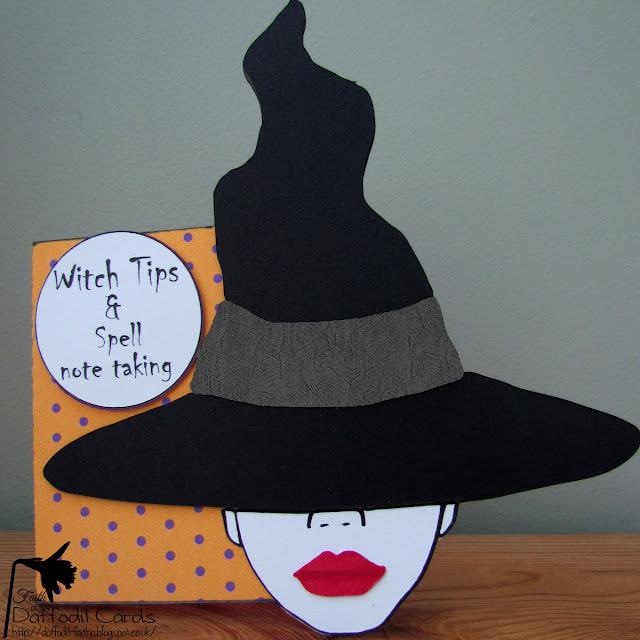Hi Everyone on 11th May at 9.30am a new Little girl was born into our family. My Great Niece delivered Iris Avril, a Sister to Dorothy and Owen, we are over the moon. They live 6 hours from us, so it will be a while before we see her, but we already feel we know her, with so many photos and videos of her sent to us.
Before I started on her Welcome card I hit a glitch while printing something else, my printer was making funny noises, wouldn't feed the card or heavy paper, so I tried copy paper, same thing! Noooooooo!
Anyhow to cut a long story short, I had to buy a new printer. That is an ordeal in itself. Which do I buy? I have been looking and doing research for a couple of years in anticipation of this happening. However, I decided to buy an Epsom ET-2850, after querying with them if the printer would take 300gsm card. Well? it does and it doesn't, if I have it on borderless it won't, so I have to use it on an ordinary setting, also on Custom settings it won't do borderless. I love the print quality though and will be able to work around it. It's a shame I have to though, as my old printer did custom settings beautifully. I will miss my old printer who worked it's socks off for me over the many years I've had it. It really was an old friend.
Enough of that silliness, now the card for our sweet new baby. I found this lovely baby bear and looked for an Iris flower image in my files to add to her. I cut the lollipop she had in her hand and added an Iris flower. Also in my search this floral frame came up, it has a sunny flower, so I added that too, some brightness with the yellow spot paper and a cute font title and sentiment. I die cut some flowers that I thought matched the flowers around the card and
added sparkle pen to their centres and the bear's dress and 3D glaze to her eyes and nose. A simple card, only because I was so worked up about the printer, I couldn't think of anything else but printing!!!
Lil Bears - Trina Clark (2008)
flower die - Card Making Magic
frame and spot paper - Julie J (2008)
font - KG Beneath Your Beautiful Chunk
Iris image - Creative Fabrica
sparkle pen - Spectrum Noir Clear sparkle pen
3D glaze - Nuvo Crystal Glaze.
this is the insert, I added another iris flower behind the teddy flower girl
This is a photo of the family the day they got home, Mum is very sore after the caesarean, Dorothy 4 and Owen 2 have fallen madly in love with her. I did a scrapbook page for her. I chose the papers to match her bedroom colours and what they were wearing, not typically new baby colours, but I think it works?
template - Marisa Lerin #38
dp's Billie Irene Digital Scrapbooking (PixelScrapper)